lexiCan allows you to duplicate existing articles. With this function, article templates can also be used, which for example have a ready-made structure to be filled with content.
Select the article to be duplicated via Index or Outline and click on "Duplicate" in the toolbar.
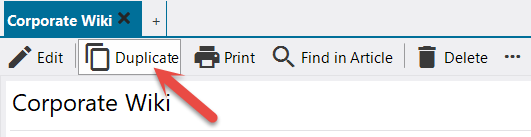
Alternatively you can use the context menu via the right mouse button.
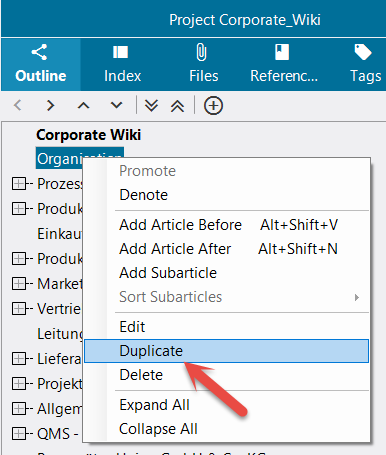
An exact copy of the article is then made and marked with the addition " - copy" in its title.
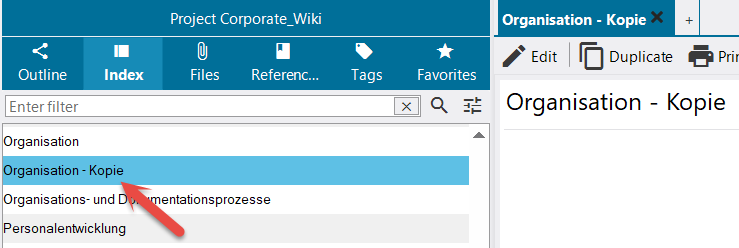
This copy can now be edited, renamed and, in the case of a template, filled with specific content.
See also